Microsoft Windows 11 is the next iteration in the Windows OS family released on 05 Oct 2021. In this next OS upgrade, Microsoft has mainly focused on visual improvements and privacy. But it’s still considered a half-baked OS due to its various bugs and glitches reported by users. Though, it’s an upgrade over Windows 10. a large number of users do not like this because it lacks the stability on which Microsoft is working. One of the main reasons for users to turn out is its fast drainage of battery. We’ll discuss those factors in this article and will tell you what are the reasons for battery drain in Windows 11.
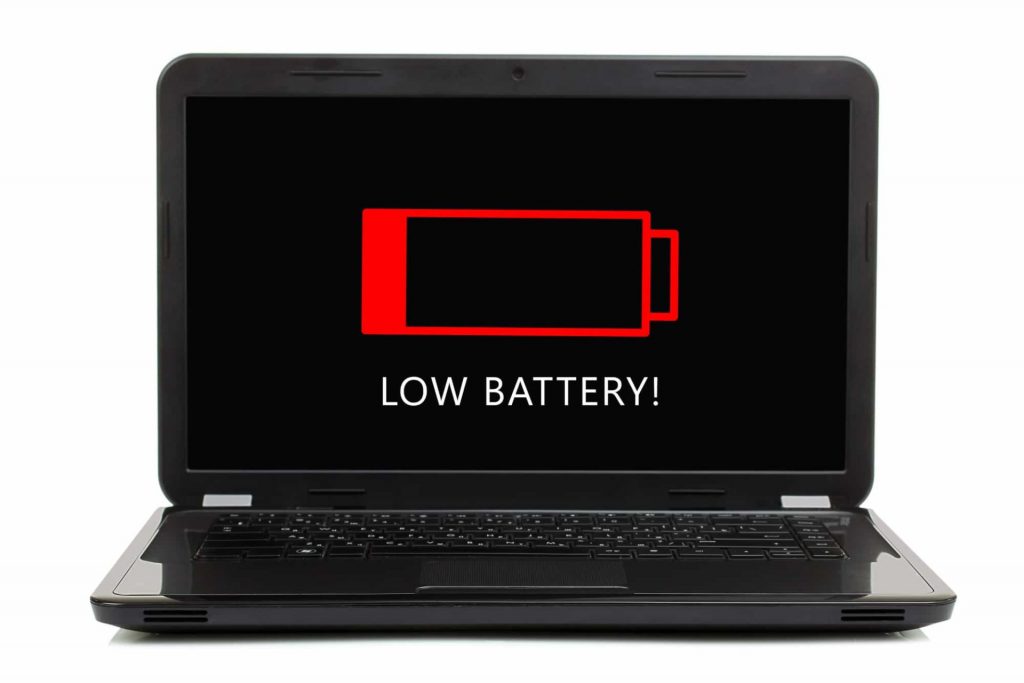
Old or Faulty Battery
Outdated and faulty batteries are one of the primary issues in draining your device’s battery at a fast rate. Windows 11 uses lots of system resources that also require a healthy battery. That’s why you should never go with a damaged or old battery for long. Because it can cause your device to malfunction and sometimes burst or short circuit the battery.
Not Updating Windows
A large number of Windows users are afraid of updating their OS. In their opinion updating Windows has caused issues to their device. Many users also reported slowing down of their devices which is true. These are the valid reasons for Windows users to not update their systems. But with this, they become vulnerable to viruses, trojans, ransomware, and other types of malware. Because they are not updating their Windows defender library and it will not protect you from upcoming malware.
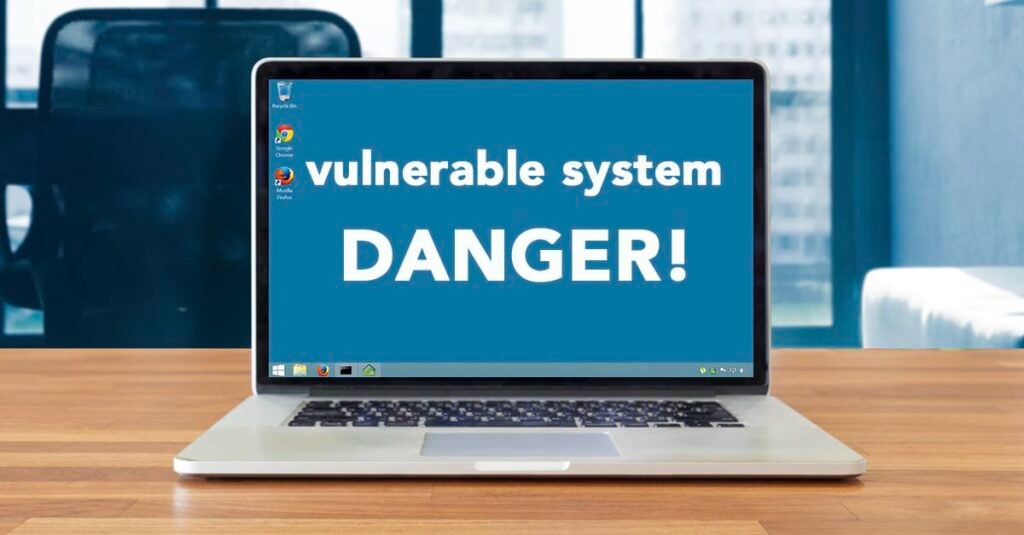
Using High-Performance Mode
Everyone wants their system to be snappy and responsive that’s why they set their system settings on high-performance mode. This causes to use lot more resources, RAM, and battery life to meet the settings. This will disturb your battery consumption duration and you’ll see fewer charge cycles. It is also one of the primary reasons for battery drain in Windows 11.
High Refresh Rate Setting
Just like a fast and responsive system users also prefer higher refresh rate screen settings for a smoother experience. Screen high refresh rate decreases the screen response time at the cost of battery consumption. During gaming, the high screen refresh rate matters a lot.
Back Ground App Processes
If you open your Task Manager then you’ll notice tons of background processes are running. Some of them are unnecessary processes that consume battery and RAM. You need to terminate them for a better experience. You can open Task Manager with Short cut key Ctrl + Shift + Esc.

Fast Start up
Fast start-up allows users to lessen their device boot time. Booting time is the time taken by your device to wake up when you press the power button on. Turning on fast start-up significantly decrease battery duration. You need to turn it off if not necessary.
Video Playback
Changing your video playback settings to “Optimize for video quality” is also the reason for the battery drainage issue which most users ignore. This feature improves the quality of videos and allows to display HDR content if supported for the sake of battery consumption.
That’s all for today’s topic for the more latest information on gaming, crypto, and tech news you can visit GamersFist
You can also visit this.